Efficient delivery settings are key to ensuring fast, reliable service for your customers. Whether you're a small business or a large retailer, getting your shipping options right can improve satisfaction and streamline operations. In this guide, we'll explore the essential steps to set up your delivery process for success.
Table of Contents:
- Website Delivery Minimum
- Website Delivery Calendar
- Same Day Delivery Cutoff
- Delivery Policy
- Website Pickup Calendar
- Same Day Pickup Cutoff
Website Delivery Minimum
You can set a minimum subtotal requirement for customers to be capable of placing delivery orders on your website with the Website Delivery Minimum settings.
To access set your Website Delivery Minimum you will need to perform the following steps:
- Navigate to Settings -> Website Delivery Settings -> Website Delivery
- Enable the setting
- Enter the desired minimum amount in for the Minimum Website Order Subtotal Amount setting
- Enter the message that will be shown to your customers when they are under said minimum for the Shopping Cart Warning Message for Minimum Amount setting
Note: The Website Delivery Minimum does not apply to Pickup Orders.
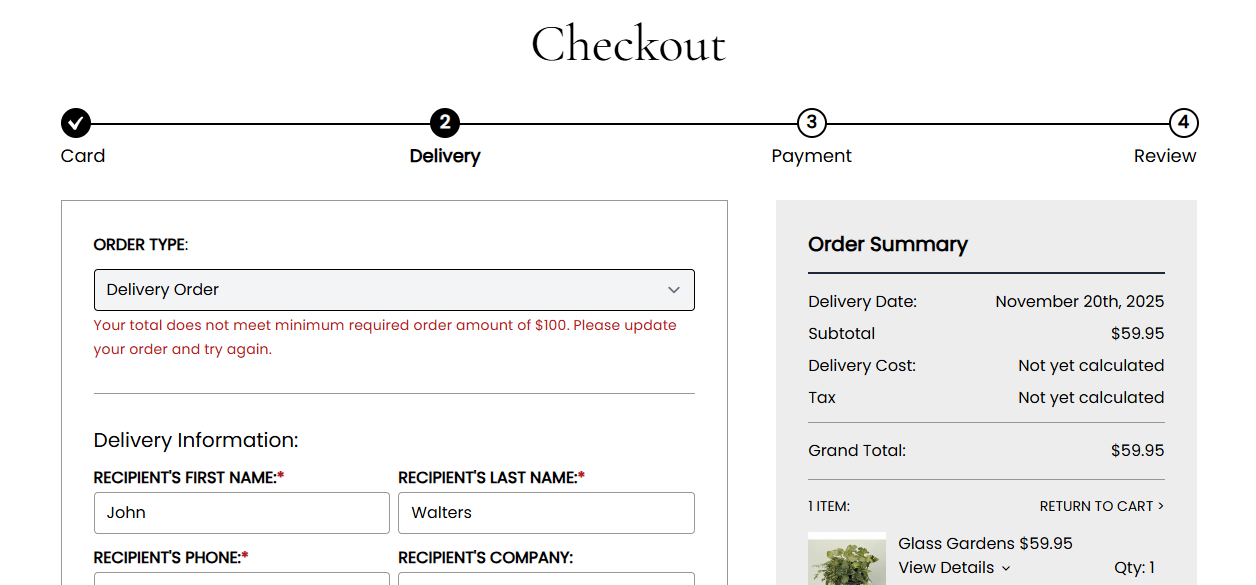
Website Delivery Calendar
To mark dates you are closed for delivery or need to turn off the calendar to stop the influx of orders during the holiday rush, you will need to use the website Delivery Calendar.
Navigate to Settings ➜ Website Delivery Settings ➜ Website Delivery and Pickup Calendars
What days are you always closed - Select the days when your shop is closed for delivery.
What specific days are you closed this year - Mark on the calendar which dates you are specifically closed. For example January 1st - New years day or December 25th for Christmas.

Same-Day Delivery Cutoff
If you want customers to order by a specific time each day for same-day delivery, Navigate to Settings ➜ Website Delivery Settings ➜ Website Same-Day Delivery Cutoff
To select the specific days and times per day you would like customers to order by go to the Pickup Cutoff Times Per Day settings and select the enable the days you wish to apply the cutoff for.
In the Same-Day Delivery Policy - enter in your policy for same-day delivery ordering.

Delivery Policy
The Delivery Policy appears on every product page on the website, ensuring that the customer will see your delivery policy before completing their website purchase.
If you'd like to add or update the default delivery policy, go to Settings ➜ Website Delivery Settings ➜ Same Day Delivery Policy.

Website Pickup Calendar
The Pickup Calendar allows you to set specific days on your Website Checkout when your business is or is not open for pickups and set a pickup cutoff time.
Here you can chose to enable specific rules for pickup orders created on your website.
To locate the Pickup Calendar settings navigate to Settings ➜ Website Delivery Settings ➜ Website Delivery and Pickup Calendars.
Enable Pickup Calendar on Website - Enable the Pickup Calendar to apply specific rules to pickup orders placed on your website.
What Day Do You NOT Accept Pickup Orders? - Select the days of the week when your shop does not accept pickup orders.
Pickup Calendar - Use this calendar to turn off website Pickup order availability for specific dates such as December 25th for Christmas.
Pickup Policy - This policy will display on your website if your customer selects a pickup order option and you have enabled the pickup calendar.

Same-Day Pickup Cutoff
If you want customers to order by a specific time each day for same-day pickup, Navigate to Settings ➜ Website Delivery Settings ➜ Website Same-Day Delivery Cutoff and enable the toggle Enable Pickup Cutoff Times.
To select the specific days and times per day you would like customers to order by go to the Pickup Cutoff Times Per Day settings and select the enable the days you wish to apply the cutoff for.




